Reverse image search is a query technique that involves uploading a picture without adding any search terms. You don’t need to guess terms or keywords that won’t necessarily retrieve an accurate result.
The technique also lets people find content that is relevant to a specific sample image, find out how popular an image is, find derivative work or manipulated versions, etc.
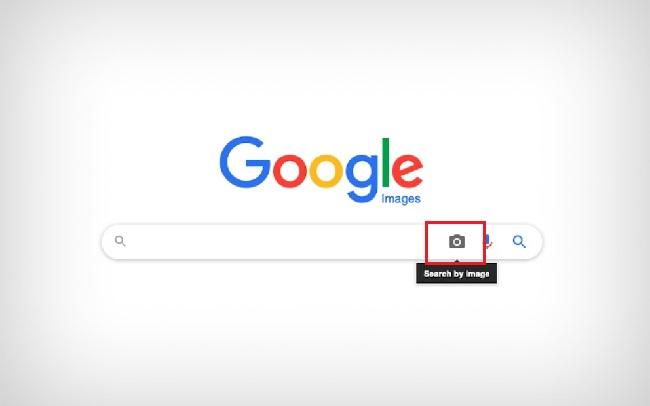
Find the Source of an Image
People can do a reverse image search to find out the source or find higher-resolution versions of it. Professional photographers, for example, use it to check if someone has published a photo of theirs somewhere online without their permission.
Let’s say you find a great picture online that you want to use for whatever reason. The site where you saw it isn’t the source. There is no link to the original source either. If you want to cite the source properly, you need this information.
Read Also:
Get More Information About Someone
You can use it to Learn the name of someone in a picture. A Google reverse image search can lead you to a site that includes the person’s name or other personal details about them. You can reverse-search your picture to check if it appears somewhere without your knowledge.
Learn About Copyright and Copyright Violations
You can do a reverse search to see if an image is copyright-protected or detect copyright violations on pictures that have been used. Someone will probably reuse your images if you have a blog, post original pictures online, or publish brochures or press releases. You can find out if they did and take legal action if this use was illegal.
Searching for advertising and publicity images will show you how popular your blog post or press release was. You might even come upon coverage in a foreign language, which a text-based search in your native language would obviously have missed.
You might find your image was used to illustrate an article about a competitor’s Products. If you don’t own the image, you can’t complain.
Detect Bandwidth Theft
Websites steal bandwidth by linking to a picture on other websites instead of their own. Users put a less appropriate photo in place of the original one but keep the same filename.
How Does Reverse Image Search Work?
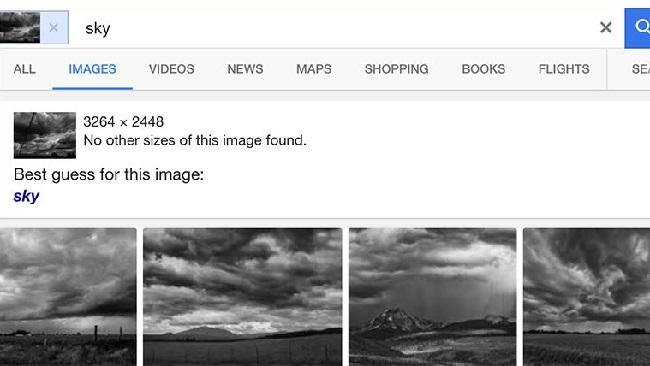
Google has been providing its Search by Images service since 2011. When you upload the image to the search engine, it analyzes it for specific lines, colors, points, and textures. The analysis generates a query and compares it to the billions of other images online.
If Google finds an exact match, it displays it, showing any different sizes it has detected. It will also show similar images and where they were posted.
Google’s image search works unless the picture hasn’t been indexed by the search engine or the person who uploaded it hasn’t allowed indexing.
Read Also:
- Dev Error 6034
- Discord Javascript Error
- UNEXPECTED KERNEL MODE TRAP
- ERR_SSL_VERSION_OR_CIPHER_MISMATCH
Alternatives to Google
Google is not the only option. People can perform a reverse image search on Bing, Yandex, Baidu, and other platforms.
Bing’s search identifies the elements of an image and generates results that include them. Yandex is considered the best reverse image search engine in Russia for facial and geographical identification.
It shows different image sizes, better quality images, and visually related images. Baidu Picture Search is the most-used reverse image search engine in China.


















































