Using a Mac is very intuitive, but even as a beginner you can encounter a whole lot of different challenges and it can be hard to know where to go.
Thankfully, there are some methods you can use to make your Life easier. Here are some great tips and tricks you should use.
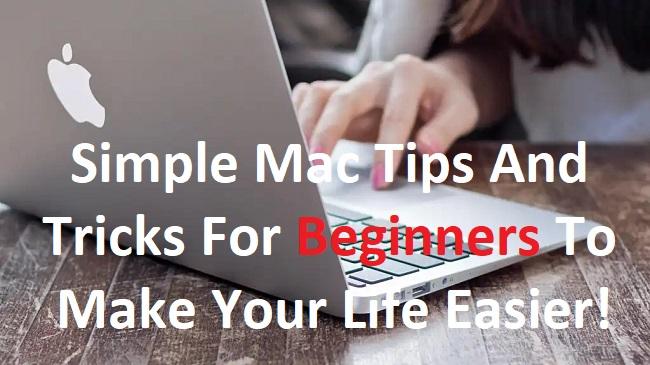
Install a Mac Cleanup Tool
As you use your Mac, you will accumulate a lot of clutter or face errors. A Mac cleanup tool like CleanMyMac X is ideal because it can help you narrow down issues and solve them on the spot.
It can help you save time, and you can also avoid situations when you delete the wrong stuff. Using such a Tool is extremely helpful, so you should definitely install one on your Mac.
Create Keyboard Shortcuts
You can do that from the System Settings, go to Keyboard Shortcuts and here you can choose App Shortcuts. You press the Plus button there and then choose what app you want shortcuts for. Then you add the key combinations you want. It’s a simple thing to do, but certainly a game-changer.
Choose What Apps To Open at Login
From the System Settings, you can also choose what Apps you open at login. Here you go to General and then Login Items. Add the app you want to start at login, or you can delete stuff that you don’t want to start with your Mac. It’s a nice way to customize your user experience while saving time.
Start Using More than One Desktop

Apple allows you to create more than one desktop, so it makes a lot of sense to do so. You can press F43 to open the Mission Control, and then you can choose the current desktops and apps. Then you can create a new Space by pressing the Plus button.
Apple allows you to create up to 16 spaces, so you can switch between each one of them at your own convenience.
Read Also:
Split the Screen
You can multitask by having multiple things open on your screen at once. That’s helpful and it can eliminate situations when you need more than one screen. You can hover the cursor toward the green icon you see at the top left.
Choose to either tile the window to the left or right, or you can enter fullscreen. These are all great ideas, and they can help solve various issues. You can also exit the split screen view by tapping on the same green button again.
These are a few things you can do to streamline your Mac experience and enhance it properly. At the end of the day, using a Mac is already very convenient, but it can help save plenty of time and effort.
We highly recommend giving these ideas a try if you’re a newcomer, as they will help boost and improve your overall experience. Plus, using these will help streamline your workflow and also make the most out of your Mac.


















































